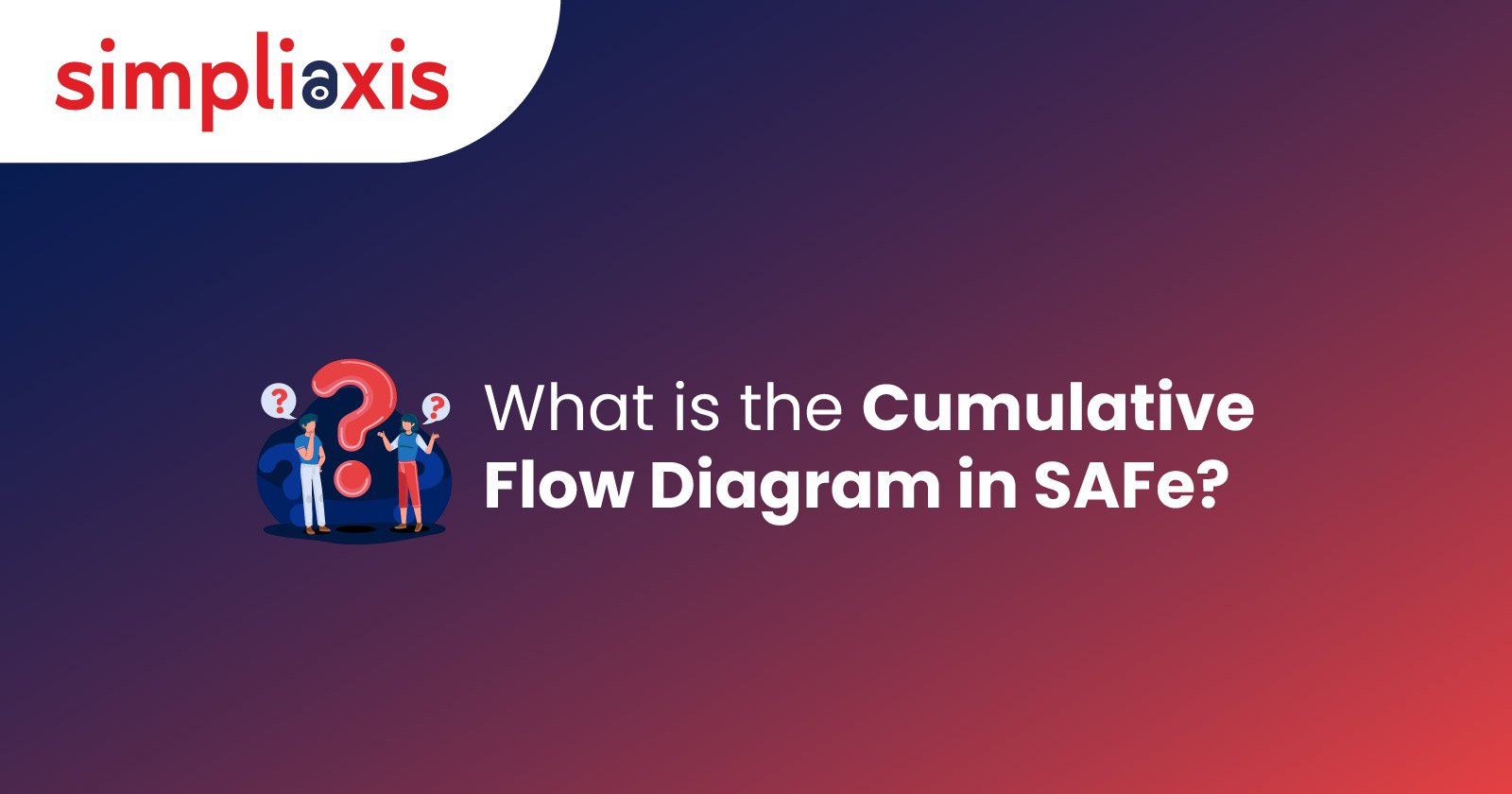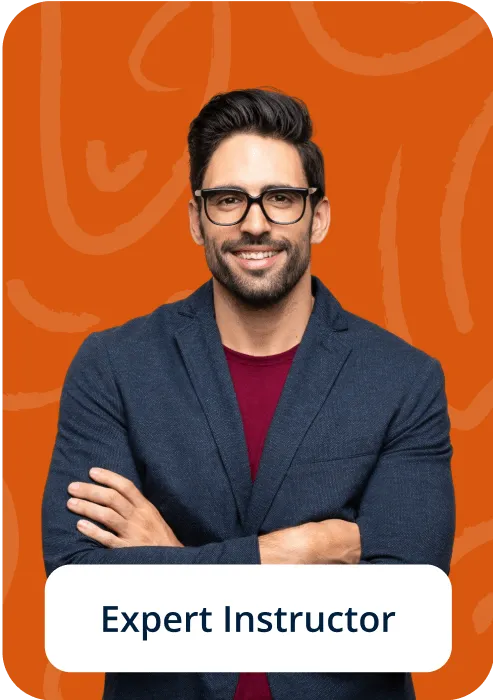Introduction :-
As a Project Manager, it would be good if you could visualize your tasks. If you could understand at which stage of the process your team is presently working, you can plan the final delivery accordingly. Also, when you get this visualization, you can identify how fast your team works. If you feel that things are going a bit slow, you can make the appropriate changes to meet the targets on time. Thanks to the Cumulative Flow Diagram, all these things can be made with ease with this diagram.
A cumulative flow diagram, shortly called CFD, is a data tool that is used in Kanban methodology. It will help you know the progress of the project and keep an eye on all tasks as they get through different stages. In short, you can easily visualize the project's progress with CFD.
Cumulative Flow Diagram—A Basic Understanding
Indeed, as a Project Manager, you made your team focus on individual tasks. But, if not your team members, at least you should have a bigger picture of the project, shouldn’t you? Only then can you understand what is working and what is not. Also, when you have a bigger picture of theproject, you can keep track of the delivery. You can even know in advance whether the project delivery will take place on time. This is where a Cumulative Flow Diagram can help you.
CFD – The Knowledge Base:
With CFD, you can learn how tasks mount up over time. Above all, it will show this information and be distributed throughout the stages of the process. CFD is actually a graph, which is built using different colored bands. Each of these bands denotes a task that is gathered in different columns. One column is represented by one color. In other words, from each band, you can learn how many tasks are waiting at each stage of the process. You can get to know this information at any given point in time. Here, the time is denoted in horizontal value. You can get to know this from the graph below:
In short, with CFD, you can learn about the progress made against backlogs. Also, you can know about the work done, work in progress, and the throughput over the cycle time. When you look at a CFD, you should look at three important parameters. They are the throughput, the cycle time, and the Work in Progress. When you are provided with this knowledge at a simple view of the graph, you can plan things accordingly. Your goal will be to deliver the project on time with quality as the top priority. In this path, when you know the progress from the CFD, you can make the appropriate changes required to achieve the outcome expected on time.
Reading A CFD – Explained:
The good thing about CFD is that you can use it in any work methodology you follow. Let us consider that you use cumulative flow diagram SAFe; here is how you should read the graph:
The Cumulative Flow Diagram SAFe denotes the number of tasks in every stage of your workflow. You can spot this information at any given period along the timeline of the process. In this graph, you can see tasks depicted along the vertical axis. You can read the process timeline on the horizontal axis.
The bands with different colors denote the appropriate stages of the workflow. From the bands, you can know the number of tasks in every stage of the process. You should read sideways or upward in proportion to the number of tasks in a given stage. When you read the top line of each brand, you can know the point at which each task reaches the appropriate stage of your Kanban board. You can also know when they leave from the bottom line. As a Project Manager, you will be interested in maintaining a steady workflow. In this case, the distance between these two lines should be consistent.
In the example above, you can get to see the amount of work in progress at a given point in time. It is denoted by the vertical distance between the ‘to do’ and ‘done’ bands. When the work in progress is higher, it means that there is more work in progress. You can see the "done" column at the bottom of the graph. With this graph, you can know how much work your team completes in a given period. You can know your team's average throughput from the band's slope between two points.
Common Patterns In CFD:
When you look at the cumulative flow diagram in Scaled Agile, you should check whether the pattern of the chart shows an upward trend. Also, it is better to ensure that the bands stay very close in width. When you find this pattern, it means that your team is delivering work at a stable pace. As against this rule, the done band should widen over time. When you see this pattern, it is an indication that your team has delivered more items. However, all projects do not move forward in the same way. So, there are chances that you might not be able to achieve an upward slope. When this happens, it is an indication that there are issues within your workstream. You can judge issues in the flow with the width of the bands.
Common Trends in the Scaled Agile Framework Cumulative Flow Diagram
Flat Slope:
When you see that the cumulative flow diagram shows a flat slope, it indicates that no work has been done. You need not think this pattern to be alarming. The reason is that it can show up when your team has no workdays and during holidays. But, if these are not reasons, you will have to take a closer look at why nothing has been done. Is any team member missing, or is there an issue with production servers? Finding answers to these questions and rectifying the issue will help you take your team off a flat slope.
Widening Bands:
When you see that the bands widen in the CFV, it indicates that the rate of items entering is higher than the rate of items exiting. In other words, item entry is faster at this state than exit. When you see this pattern, you should identify the reason for items holding up. Then, appropriate corrective action should be taken for recovery.
“To do” band wider than “Done” Band:
When you see this happen in the graph, it indicates that your team is not in a position to consume the work at a faster pace as you add them. This can happen due to insufficient information on the tasks your team should work on. Otherwise, it can also mean that you have overestimated the capacity of the team.
Narrowing Bands:
Narrowing the band when it is not good is a good indication. But in reality, it indicates that your team gets less work than they are capable of. Reallocating team members might be required. When you do this, you can balance out the workload.
Use CFD in SAFe for Flow Load Metric:
If you are wondering where to use CFD in SAFe, remember one thing: You can use it as one of the SAFe metrics. How? Flow load is one of the metrics inSAFe. It denotes the number of items that are presently in the system. SAFe recommends that you have a limited number of active items to keep your system healthy. In other words, you should take steps to limit the work in progress. When you do this, according to the 6thprinciple of SAFe, you can ensure a quicker flow of items through the system. To measure it, you can use a Cumulative Flow Diagram.
This tool will help you visualize the flow of the load of work over a specific time. You can get to know the flow of work in a given state with the help of CFD, which SAFe recommends.It will also help you know the rate at which items are brought into the work queue. This is denoted with the arrival curve in the image below. You can also know the rate at which they are completed, which you can get from the departure curve. At any given point, the flow load is the vertical distance between the curve at the specific point.
Conclusion:
In conclusion, the Cumulative Flow Diagram in SAFe provides a comprehensive overview of project progress and identifies obstacles hindering workflow. By leveraging its insights, Project Managers can confidently navigate project complexities, driving efficiency and success. Simpliaxis offers diverse,safe courses and resources tailored to enhance and propel career growth. This revision aims to maintain clarity, improve the transition between topics, and emphasize the transformative impact of Simpliaxis.