

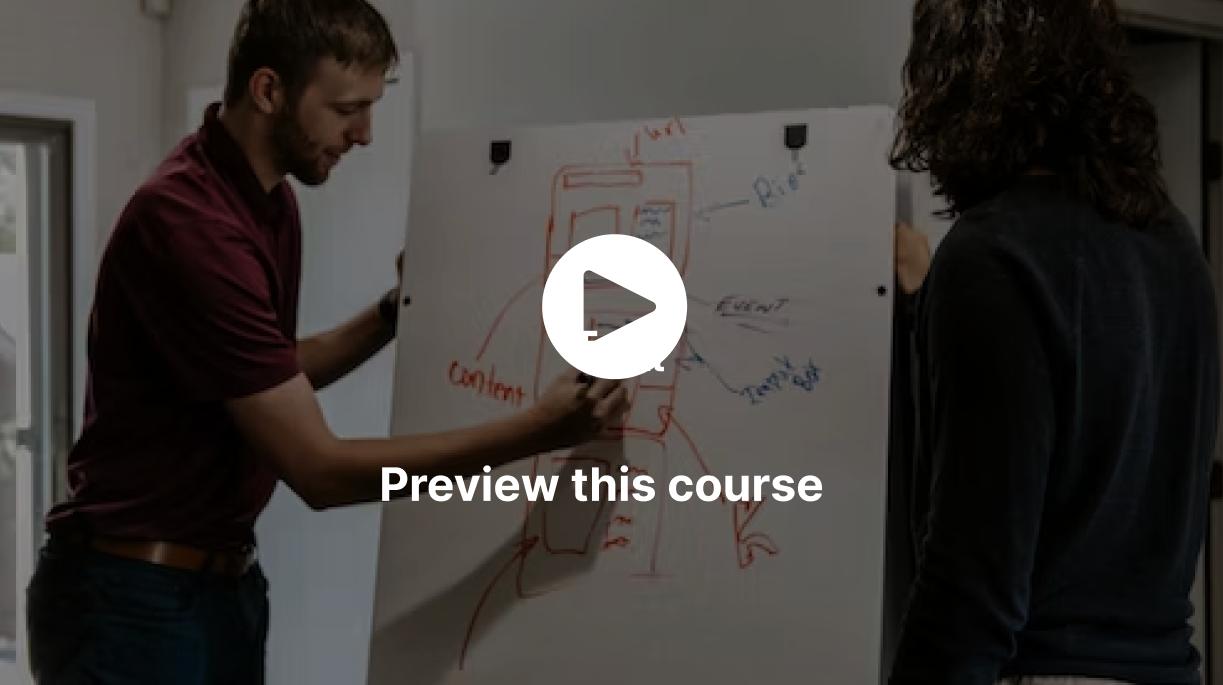
30-Day Money-Back Guarantee
This course includes:
Completion certificate
Access on mobile
365 days access
Training 2 or more people?
Get your team access to 25,000+ top Simpliaxis courses anytime, anywhere.
Try SimpliaxisFor teams of 2 or more users
25,000+ fresh & in-demand courses
Learning Engagement tools
SSO and LMS Integrations
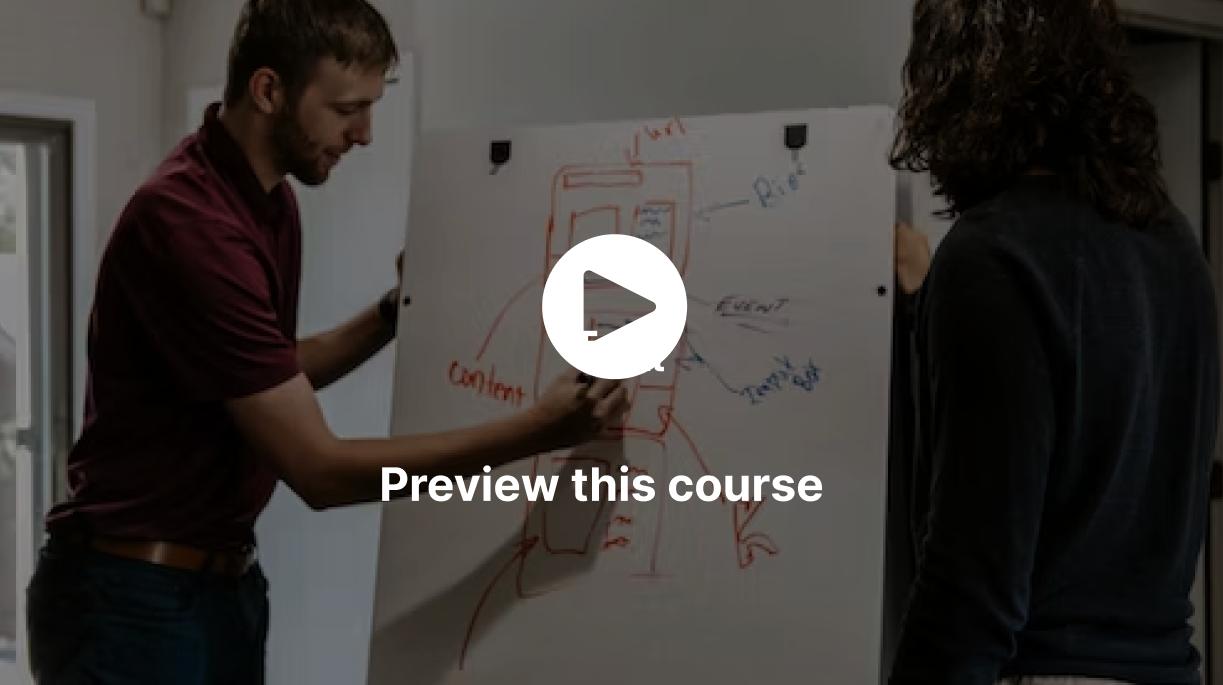
30-Day Money-Back Guarantee
This course includes:
Completion certificate
Access on mobile
365 days access
Training 2 or more people?
Get your team access to 25,000+ top Simpliaxis courses anytime, anywhere.
Try SimpliaxisFor teams of 2 or more users
25,000+ fresh & in-demand courses
Learning Engagement tools
SSO and LMS Integrations
Project Environment
Learn how to create calendars, alter settings, and personalize options to create seamless environments for your projects.
Task Structures
Set dependencies, organize tasks, and set timelines in order to ensure projects remain organized, clear, attainable, and simple.
Resource Management
Allocate people, equipment, and other materials efficiently while resolving overloads and balancing workloads.
Project Views
Customize your views that filter data and quickly display important information to help you focus on the most important aspects of your project.
Project Reports
Produce professional and clear reports and dashboards to monitor developments and update all stakeholders.
Progress Tracking
Review tasks, determine variations, and track the performance of projects to ensure they stay within budget and scope.
4 Hrs of Video Content
Unit-wise Lessons
Hands-on Tools Practice
Manage Projects Using Microsoft Project
Lifetime Course Access
Skill Upgrade
Acquire an advanced knowledge of Microsoft Project 2013 to manage complicated projects efficiently and confidently.
Task Mastery
Learn how to organize the project, link it up, and manage projects to improve precision and project results.
Resource Efficiency
Manage the people, materials, and equipment effectively to control tasks and prevent expensive resource conflicts.
Clear Reporting
Prepare professional, simple-to-read reports that keep the stakeholders informed and aid in making informed project decisions.
Smooth Transition
Upgrade easily from previous Project versions, such as 2010, and get guidance regarding new options and functions.
8 sections107 lectures
Course content:
Unit 01 – Managing the Project Environment
Unit 02 – Managing Task Structures
Unit 03 – Generating Project Views
Unit 04 – Producing Project Reports
It is recommended that you have a basic understanding of Microsoft Project 2013 or earlier versions. A good understanding of concepts in project management will make learning about advanced features much easier.
Project Managers
Project Leaders
Project Planners
Project Coordinators
Team Leads
Professionals upgrading from older Project versions
IT Managers
Consultants
Our privacy policy © 2018-2026, Simpliaxis Solutions Private Limited. All Rights Reserved