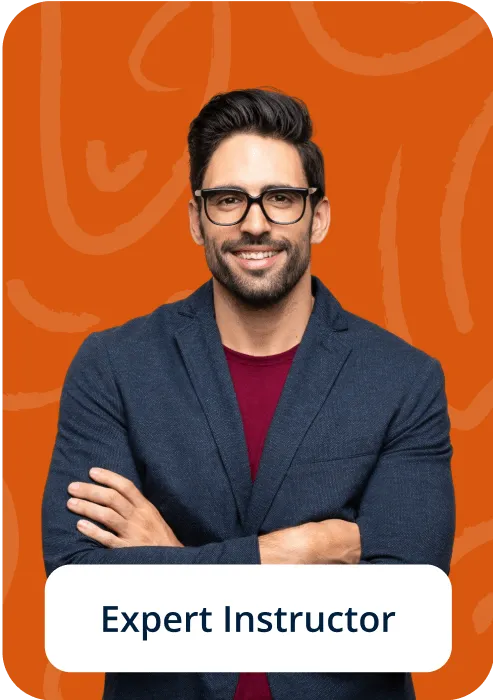When it is about lead time and cycle time, they are broadly used in the environment of Kanban. But, it is equally true that people just get confused about the difference between lead time and cycle time and their significance as well. This article is all about making you understand the comparison between lead time and cycle time and its related facts which are given below.
What Do You Mean by Lead Time and Cycle Time?
If we talk about the lead time, it can be better explained as the time period from the point a task gets into the work system to the moment it gets accomplished. It is actually the time it grasps for the input to go through all the works to the last line. In terms of Kanban, it is the total time held for the particular duty to get to the right-most column. If you want to understand it in a simpler way, you can take the example of ordering a pizza which takes the amount of time from the point of time you ordered the pizza to when it is delivered to you.
On the other hand, cycle time is the amount of time spent by the team to operate on a prioritized task. When any team member begins working on the task at a particular moment and moves it to the column of ‘in progress’, cycle time begins and goes on till it is completed. Again here if we take the example of pizza, the lead time is the time you complete placing your order but the cycle time will only start when the cook will begin working on your order.
Advantages and Significance of Measuring Lead and Cycle Time
Have a look at some of the benefits or importance of measuring lead time and cycle time in scrum which is as follows:
Benefits of Measuring Lead Time
- Measuring lead time helps you to find out how many feature or item requests are moving into your backlog.
- It even helps you to figure out how much time will be taken by your squad to check the flow of those feature/item requests into your backlog.
- Moreover, this practice assists you to recognize what processes are involved in your software development right from backlog management to delivery.
Benefits of Measuring Cycle Time
- The task of measuring cycle time allows you to identify bottlenecks or issue areas by testing the effectiveness of your development team to help boost their efficiency.
- It further helps you to resolve the issues proactively by meeting deadlines painlessly and calculating accurate cycle time.
In common, both of these metrics are important to perceive your present pace of progress and how to pick up this speed to ensure the satisfaction of the customers. When you keep your cycle times short, it helps you to keep your lead times short and go through your backlog without any hassle.
How Can You Calculate Lead Time vs Cycle Time?
When it comes to calculating lead time vs cycle time of any project, it is very easy if you hold all the information by having access to the right project management software. The most commonly used and comfortable method of estimating both cycle and lead times is through the CFD (Cumulative Flow Diagram). Basically, CFD is nothing but a graph demonstrating the progress of the project by pointing it on a graph. When it is demonstrated on the graph, the horizontal axis shows the time whereas the vertical axis displays the WIP units. Moreover, the CFD is categorized into various segments and every segment exhibits a single column of a Kanban board and the three basic segments are none other but completed tasks, tasks in progress, and planned tasks. If you want, you can even include many more sections to make the progress smooth and easy further.
In the case of estimating lead time, you just have to portray the information right from the starting point a request gets into the backlog, move through the process, and touch the completion point. The whole timespan for this dataset indicates the lead time. On the other hand, estimating cycle time just needs you to get the initial phase pass away when the feature is in the backlog and it represents the time from the point the work is started. Also, it is crucial to make a note of that particular cycle time that is calculated as time spent per unit.
Who is Responsible for Lead Time and Cycle Time?
At the initial point, it is the responsibility of the Team Coach/ Scrum Master/ Agile Coach to introduce the concept of cycle time and lead time and even the task of their calculations. Certain tools are adopted to do the calculations automatically as it assists in putting the numbers on the physical Sprint Backlog as well as Kanban Board. Thereafter, the ownership of the metrics should be taken by the development team they make into use for checking whether they are improving or not.
How to Reduce the Gap Between Cycle and Lead Time?
At times, a lot of time has to be spent on a task in a waiting column before a team member has the potential to begin operating on it. This creates a huge gap between cycle time as well as lead time, therefore assignments slowly touch the stage of finishing point. In fact, you can use any of the two most ideal analytic tools including heat map and cycle time scatter plot to discover the source of a problem. The first tool mentioned exhibits information for the overall amount of time that is taken by the tasks in the different stages of your workflow. This tool further assists you in perceiving at what point the tasks have taken the most time while progressing through your workflow.
The second one provides you with detailed data on the cycle time of all tasks for a fixed period of time. This method helps you to discover tasks that took a huge amount of time to be accomplished. Both the tools are very useful as it finds problematic areas of your workflow and even has the ability to take action to get rid of them. You have to just make a note that work changes constantly as it is an ongoing process. Thus, you need to observe your workflow on a regular basis and make use of the proper analytic tools. They enable you to manage and adjust your workflow and enhance the efficiency of the team.
Read More : Top Scrum Master Interview Questions and Answers
Exporting of Lead Time and Cycle Time
So far, the fields of the lead time and cycle time are not available as columns in the table-form custom report. Hence, it would require to adopt few workarounds to export report data which are as follows:
A. Undertake the Calculation Manually in the External Data Processor
The difference between the end date and create or start date is the only calculation of both lead time and cycle time:
Cycle time = End Date – Start Date
Lead Time = End Date – Create Date
The Create Date, Start Date, and End Date are compatible with custom reports as visible columns.
B. Export with the use of Rest API
The queries of REST API lets you export both cycle time and lead time as well. You can use the syntax given below to add the fields in your output:
C. Establish a Calculated Custom Field and Use View -> Actions -> Export View
One can export cycle time and lead time using a calculated custom field. You have to begin by including the custom fields to your entities mentioned below:
- Custom fields configuration for your work process
- Process setup
- Include a new custom field for required entities like requests, bugs, user story, and so on. Choose the custom field type that is calculated. The name of the included field(s) should be unique from cycle time and lead time to avoid collisions of naming within the target process. The options recommended are ‘Cycle Time CCF’ or ‘Lead Time CCF’.
- The formula for these fields must be any one of these:
- CycleTime
- LeadTime
- Save field settings
- The estimated value will show automatically in the Detail View of the entity in the area of Custom Fields. Both List and Board Views can be exported with the use of Actions->Export View.
When it is about exporting start and end dates for a workflow of the team, you can use any one of the options given below:
A. Calculated Custom Fields
With the use of Calculated Custom fields and the given-below syntax, it is possible to estimate:
Cycle time of some particular team:
(IIF (AssignedTeams.Where (Team.Name==”Dev”) .Max (EndDate) .HasValue,
AssignedTeams.Where (Team.Name==”Dev”) .Max (EndDate) , DateTime.Today) –
AssignedTeams.Where (Team.Name==”Dev”) .Min (StartDate) .TotalDays
End Date of some particular team:
AssignedTeams.Where (Team.Name==”Dev”) .Max (EndDate)
Start Date of some particular team:
AssignedTeams.Where (Team.Name==”Dev”) .Min (StartDate)
B. REST API
Conclusion
The advantages of reducing and handling both cycle and lead times are vast. The comparison of lead time vs cycle time can help you widely to improve and plan the whole performance of a business. So, it is very important to go through the difference between the cycle time and lead time to implement in the business in the most effective way. By accurately measuring and analyzing these metrics, teams can identify bottlenecks, optimize processes, and enhance overall efficiency. Tools like Cumulative Flow Diagrams, heat maps, and cycle time scatter plots provide valuable insights that enable better decision-making and workflow management.
Implementing calculated custom fields and leveraging REST APIs for tracking and reporting further streamline these processes. Mastering the nuances between lead time and cycle time empowers organizations to deliver projects on time, improve customer satisfaction, and drive business success.Simpliaxis offers Kanban System Design (KMP I) training and Certified ScrumMaster (CSM) training