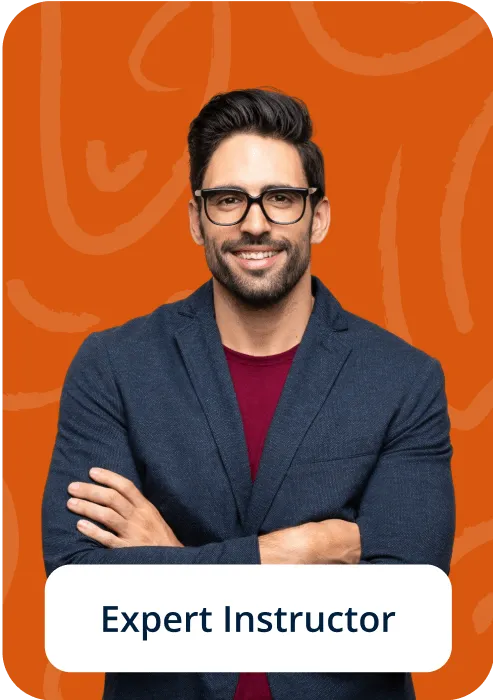Nowadays, Agile approaches are gaining acceptance from multiple industries. Scrum and Kanban are the most common frameworks in Agile. When discussing the Scrum framework in Agile practices, we think of sprints, transparency, teamwork, and trial-and-error approaches to product development. The whole framework works together to simplify the complex process and inform the stakeholders well. Suppose your team is working on a specific project, and you have a tracking sheet where everyone updates their daily progress. So, you can consider the tracking sheet to recognize the progress of the work or how much time it will take to complete. What is a scrum board? Again, the Scrum board is not a direct part of the Scrum methodology but acts as a visual tool that tracks the work progress in a Scrum sprint. How to use a scrum board? It offers transparency in the process and mountain team collaboration.
In this article, we will examine the Scrum board in detail, exploring its structure and advantages with examples. At the end of the article, you will understand how the Scrum board helps maintain the Scrum framework in your organization.
About Scrum Board
The Scrum board helps the team complete the work, identify what needs to be done, and plan it throughout a sprint. This Agile project management tool compels clear communication, openness, and on-time project accomplishment. At a glance, the board shows the team's progress in the sprint. The process is also shown by the columns on the board. So, it gives a complete picture of the sprint's advancement and jobs that still need to be done.
Now, you understand what a scrum board is. The next relevant question that arises is how to use a Scrum board. There are two types of Scrum boards: online and physical. Which one is better? It depends on the Scrum team, as each has pros and cons.
Also Read: Top Scrum Master Interview Questions and Answers
Physical Scrum Board
In this case, a whiteboard with sticky notes can work for you. It is applicable when your entire team is working on the same floor. Again, you need to place the board in a visible place for everyone. Why is it important? It works as a constant reminder for your pending work. Also, try to place the board in the middle of your team to motivate them and make them more focused on their goals.
Daily standups can be performed around the board, and you can render the workboard after every sprint planning. The whole concept revolves around keeping the team motivated and focused on their own way.
Online Scrum Board
An online board can be a better and more variable option for remote working teams. In many organizations, team members work from around the globe or on different floors. In that scenario, a physical board is impossible to maintain; here, an online board is recommended. It keeps the process accessible and convenient for everyone on the team. On the other hand, the online boards are customized and applicable to multiple filters, which makes the process simpler and easier. In addition, the online board allows you to get real-time update notifications, with no need for constant monitoring. Whenever the testing is done, the QA team gets auto-generated notifications.
Moreover, an online Scrum board generates automated reports regarding the team's performance. Also, it offers velocity reports and a project dashboard for your project management process. You can save the report or share it with the product owner. Thus, organizations with multiple projects and a large team can use the online board to make the process simple and effective.
Advantages of Scrum Boards
After explaining what a scrum board is, it is mandatory to explain the benefits of using it. Scrum board makes the product development process more efficient, regardless of the size of your team. Some other advantages are listed below:
Improve Collaboration & Communication
The Scrum board visually represents how your team members can collaborate to meet their goal. Thus, the Scrum board gives the Scrum team visibility over progress and room for improvement. Also, the Scrum board encourages the team to communicate with each other openly during daily standups.
Additionally, the Scrum board promotes open communication among the team members during sprint planning and backlog grooming. Again, the board lets the team regularly discuss success, problems, and possible solutions.
Enhance Transparency of Work
The scrum board makes the work, sprint backlogs, user stories, and progress highly visible. The tool will ensure that your team achieves sprint goals. Work transparency is essential to increasing the visibility of the work, reducing confusion, and promoting collaboration among team members.
In addition, team members can see how to accomplish the task, and the board motivates them to work responsibly.
Prioritization and Task Management
The board allows the visualization of the tasks and ensures that the task is assigned to the correct team members. Also, it monitors the progress of the task and, based on sprint outcomes, prioritizes the task for the next sprint.
Thus, the Scrum board enables the team to focus on activities involving appropriate resource utilization and strategy execution. Again, using a Scrum board prevents the risk of project components falling as it closely monitors all aspects of a project.
Identification of Bottlenecks
It enables teams to make well-informed judgments and the required adjustments immediately. In addition, it helps recognize unforeseen obstacles or possible bottlenecks.
You can incorporate work-in-progress limits in your Scrum board to reduce the overburden of work. The board will also help the team identify resource availability and motivate the team to complete the task within the deadline.
Improve Flexibility and Adaptability
Scrum boards are adaptable and can be used in various project and sprint settings. For a sprint, they can change based on needs, jobs, priorities, and resource bandwidth.
The scrum board is easy for teams to change to reflect new objectives, tasks, or market conditions. This flexibility ensures that the team stays Agile and is not stuck to a rigid and set plan, which aligns with the Agile idea of always getting better.
Scrum Board vs. Kanban Board
Both are visual project management tools, but differences in many aspects. The board style, function, and benefits are equally crucial for various Agile approaches.
Scrum Boards | Kanban Boards |
| It focuses on sprints and assists in sprint planning, execution, and task review. In addition, the scrum board offers incremental values at the end of each sprint. | Kanban boards focus on visualizing and managing workflow by limiting WIP. |
| It defines roles, structured planning, and reviews the work to enhance accountability within the team. | The columns in the workflow encourage smooth and uninterrupted work. Therefore, you can customize your workflow based on your team's work. |
| A scrum board works great for projects that must be carefully planned to ensure reliable results. | This will make things more flexible and reduce delays by allowing teams to respond quickly to shifting goals and make changes immediately. |
| It works exceptionally well for software development projects that make updates often because of iteration. | It is better for managing long-term projects. Hence, it makes the process adaptable to accept the changes. |
How to Create an Online Scrum Board
Are you thinking of how to create a Scrum board? You can make your Scrum board in just five simple steps:
Step 1: Choose the Correct Platform
Before starting the process, you must choose the correct platform to build your Scrum board. The platforms must have multiple Scrum tools and templates to initiate the process. It helps your Scrum team to keep an eye on the tasks and move them through the process.
Step 2: Place User Stories
Select a concise and clear user story describing the product's features from the intended user's perspective. Also, ensure that the user story includes what the user needs the product to do, not only to incorporate the product's technical specification.
Step 3: Assign Tasks
Once the user story has been broken up, the job can be given to the team members. You can now move the task around to show how its state has changed. You can make the process easy to understand by adding more groups and steps. In the future, you can use filters to see where the process slows down and what resources are used to meet goals.
Step 4: Collaborate with Team Members
The Scrum board helps the Scrum team comprehend their assigned tasks and collaborate with the team to achieve common goals. In some cases, the Scrum board allows the team to track and recognize the project roadmap and progress, which helps sprint planning meetings. Thus, it helps automate the workflows and centralize the entire development lifecycle. In many platforms, the software is supported by AI, which helps generate ideas, assist in documentation, create roadmaps, and create project summaries.
Step 5: Complete Tasks and Review
After completing a sprint, the Scrum master conducts a sprint review that analyzes the process. The team discovers what went well for the last sprint and incorporates it into the upcoming sprint. In addition, daily scrum meetings are conducted regularly throughout the sprint. It will review the daily tasks of each member of the Scrum team.
Utilize Scrum Board for Your Scrum Team Betterment
Scrum board to help you stay focused, interact efficiently, and visualize your project journey. It also allows the Scrum team to complete the project successfully after adjusting the changes. A CSM certification training can help you learn more about the successful use of the Scrum board. It will help you to explore more details about what is a Scrum board, how to create a Scrum board, and how to use a Scrum board.
The certification from Simpliaxis allows you to understand the concept and how to use a Scrum board based on your organization's demands. Many organizations use a Scrum board to enhance their workflow, while others use it to improve Agile practices. Thus, you need to recognize your organization’s requirements and utilize the board for better results.