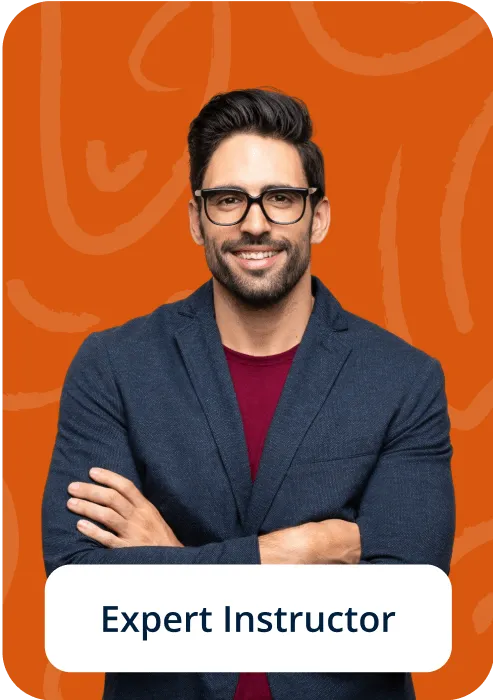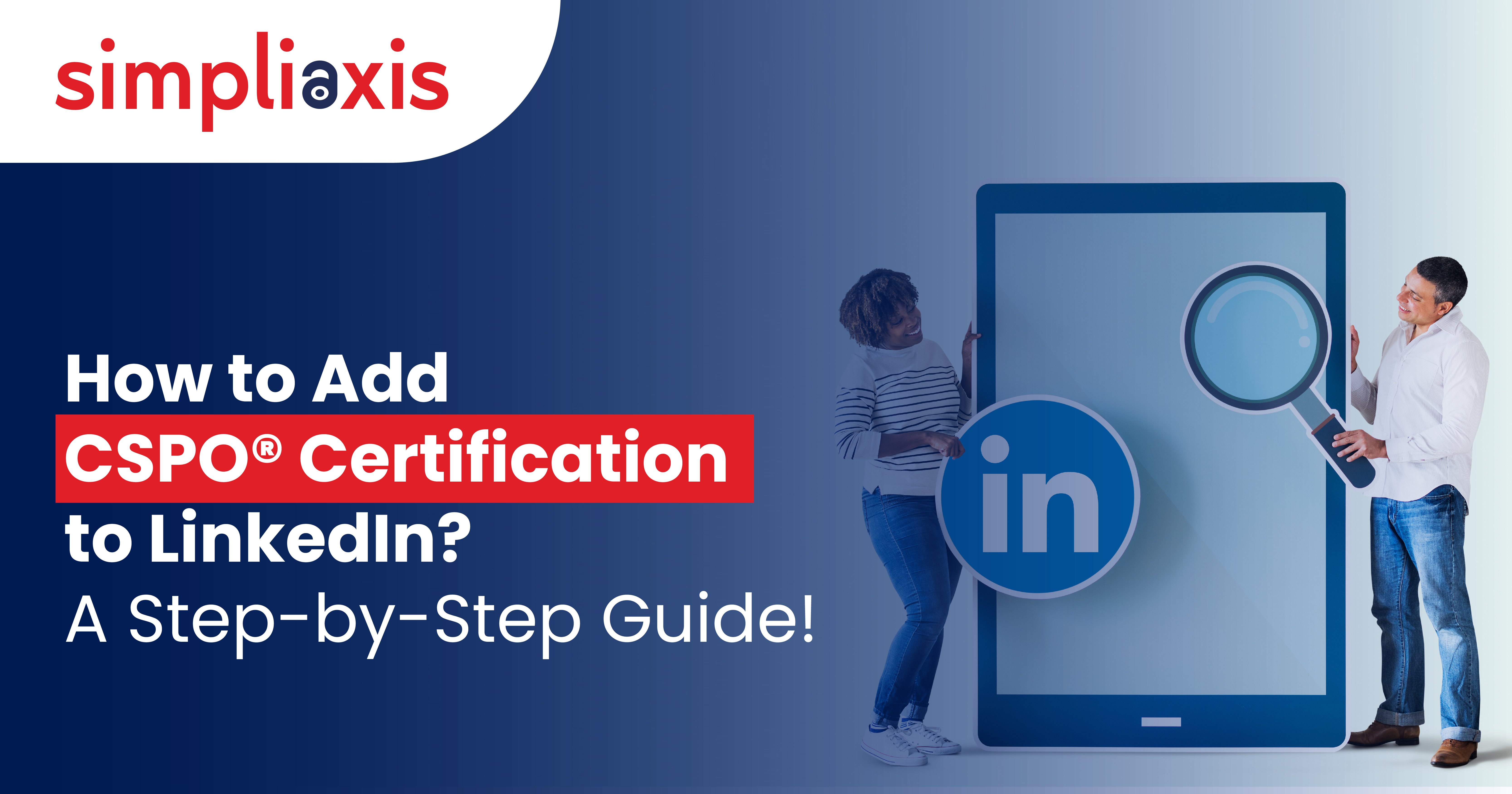LinkedIn is one of the top go-to platforms for professionals to showcase their professional skills, experiences, and qualifications. If you've recently earned your Certified Scrum Product Owner® (CSPO) Certification, it's crucial to update your LinkedIn profile to reflect this accomplishment. Doing so not only adds credibility to your profile but also increases your visibility to potential employers or business partners.
In this guide, we'll walk you through the process of adding your CSPO® Certification to your LinkedIn profile, complete with step-by-step instructions and useful tips.
Why Add Your CSPO® Certification to LinkedIn?
Adding your CSPO® Certification to your LinkedIn profile offers several benefits:
1. Increased Credibility: Displaying your CSPO® Certification proves your commitment to professional expertise in agile product management.
2. Better Networking: It allows you to connect with like-minded professionals, including other CSPO-certified individuals and potential employers.
3. Increased Visibility: When you list your certification, your profile may appear in search results when people look for CSPO-certified professionals.
4. Varied Career Opportunities: Many employers seek CSPO-certified professionals for roles related to agile product development.
Ready to Boost Your Profile? Add Your CSPO® Certification to LinkedIn Today!
Also Read: Top Scrum Master Interview Questions and Answers
Step by Step Process of Adding CSPO® Certification To Your LinkedIn
Now that we understand the significance, let's delve into the step-by-step process of adding your CSPO® Certification to your LinkedIn profile.
Step 1: Log in or Sign in to Your LinkedIn Account
To get started, log in to your LinkedIn account. If you don't have an account yet, you'll need to create one first.
Step 2: Navigate to Your Profile
Click on your profile photo or your name in the upper right corner of your LinkedIn homepage. This will take you to your profile.
Step 3: Update Your Profile
On your profile page, you will see the "Add profile section" button. Click on it to open a drop-down menu.
Step 4: Choose "Certifications"
From the drop-down menu, select "Certifications." This will take you to the certifications section of your profile.
Step 5: Add Your CSPO® Certification
Click on the "Add certification" button, which is located to the right of the "Certifications" heading.
Now, you'll be prompted to fill in the details of your CSPO® Certification.
CSPO® Certification Details
Field | Description |
Name | Certified Scrum Product Owner (CSPO) |
Authority | |
License Number | (Your CSPO License Number) |
Time Period | (Date you received your CSPO) |
Credential ID | (Optional) |
Ensure that you provide accurate information, especially your CSPO License Number, to verify your certification's authenticity. The Credential ID is optional and can be left blank if you don't have one.
Step 6: Save Your Changes
After filling in the certification details, click the "Save" button to add your CSPO® Certification to your LinkedIn profile.
Step 7: Verify Your Certification
LinkedIn may request verification of your certification by asking you to upload a certificate or provide additional details. This is to ensure the accuracy of the information on your profile.
Verification Checklist
Field | Description |
Certificate | Upload a copy of your CSPO certificate |
Credential URL | Provide the URL of your certification on the Scrum Alliance website |
Issue Date | Date your CSPO® Certification was issued |
Expiration Date | If applicable, provide the expiration date of your certification |
Credential ID | Enter your CSPO Credential ID (if available) |
Follow the prompts, provide the necessary information, and wait for LinkedIn to confirm your certification.
Step 8: Showcase Your Skills and Achievements
While you're in the process of updating your profile, take advantage of the opportunity to highlight your skills, work experience, and accomplishments. This can help you stand out to potential connections and employers. In addition to your CSPO® Certification, consider including the following:
- Skills: List agile product management, Scrum methodologies, and other relevant skills.
- Work Experience: Provide detailed descriptions of your professional experience in roles related to agile product development.
- Projects: Highlight any successful projects that demonstrate your expertise as a CSPO.
Step 9: Connect with the Agile Community
LinkedIn is not just a place to list your certifications; it's a platform for networking and professional growth. After adding your CSPO® Certification, connect with professionals in the agile and product management fields. Join relevant groups, participate in discussions, and stay updated with industry trends and job opportunities.
Tips for Maximizing Your LinkedIn Profile
Now that you've successfully added your CSPO® Certification to your LinkedIn profile, here are a few additional tips to optimize your presence on the platform:
- Professional Headshot: Use a high-quality, professional headshot as your profile picture.
- Engage with Content: Regularly share, comment on, and like posts related to agile methodologies and product management.
- Customize Your LinkedIn URL: Edit your LinkedIn profile URL to make it more user-friendly.
- Seek Recommendations: Request recommendations from colleagues or managers who can vouch for your work and expertise.
- Stay Updated: Keep your profile current by adding new skills, certifications, and work experiences as you progress in your career.
By following these tips, you can make the most of your LinkedIn profile and leverage it as a powerful tool for networking and career advancement.
To sum up!
In conclusion, adding your CSPO® Certification to your LinkedIn profile is a smart move to enhance your professional image and connect with like-minded individuals in the agile and product management fields. Remember to provide accurate certification details, complete any required verification steps, and take the opportunity to showcase your skills and achievements.
With an optimized LinkedIn profile, you'll be well-positioned to explore new career opportunities and expand your network within the agile community. Start updating your LinkedIn profile today, and watch your professional connections and opportunities grow.